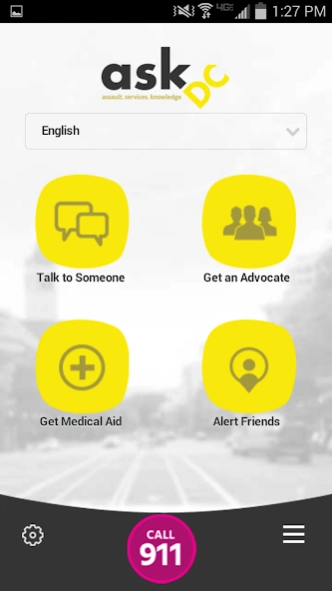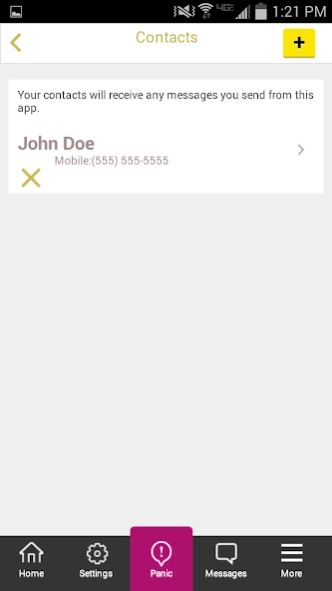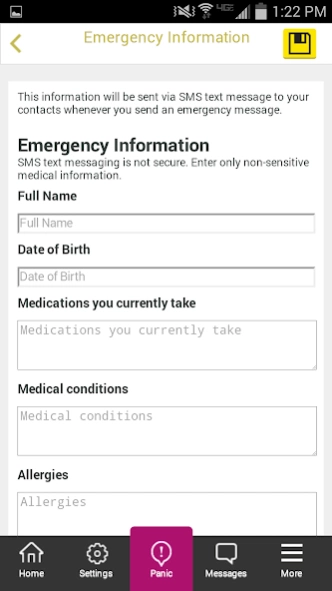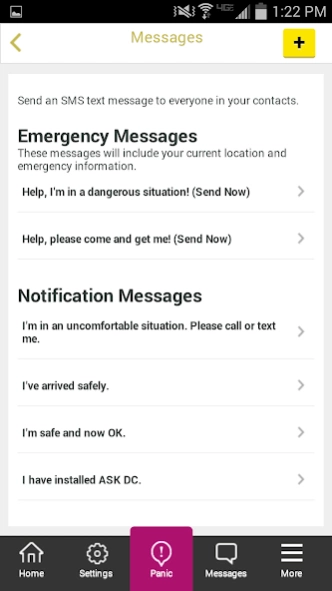ASK DC 2.0.6
Free Version
Publisher Description
ASK DC - ASK Washington, DC (Assault. Services. Knowledge.)
Get immediate access to the information needed most in the unfortunate event of a sexual assault in the District of Columbia — quickly, confidentially and free. An invaluable tool for any DC resident or visitor.
Consolidated Information On:
1) Specialized Medical Services (Sexual assault and relationship violence medical forensic exams, Washington Hospital Center, Follow-up Services)
2) Specialized Legal Services
3) ASL Resources for the Deaf and Hard-of-Hearing
4) Multilingual Services
5) Military Services
Immediate Help for Victims:
1) Talk/Chat with Someone 24 Hours a Day
2) Specific information about resources for victims and survivors of sexual assault
3) Panic button (Call 911)
4) Send emergency and notification messages to selected contacts with their location
5) Save and share pertinent medical information
Note: Messaging feature does not work with some messaging apps (e.g. Signal)
About ASK DC
ASK DC is a free app for Android published in the System Maintenance list of apps, part of System Utilities.
The company that develops ASK DC is Assault. Services. Knowledge.. The latest version released by its developer is 2.0.6.
To install ASK DC on your Android device, just click the green Continue To App button above to start the installation process. The app is listed on our website since 2019-07-22 and was downloaded 3 times. We have already checked if the download link is safe, however for your own protection we recommend that you scan the downloaded app with your antivirus. Your antivirus may detect the ASK DC as malware as malware if the download link to org.mencanstoprape.ASKDCd is broken.
How to install ASK DC on your Android device:
- Click on the Continue To App button on our website. This will redirect you to Google Play.
- Once the ASK DC is shown in the Google Play listing of your Android device, you can start its download and installation. Tap on the Install button located below the search bar and to the right of the app icon.
- A pop-up window with the permissions required by ASK DC will be shown. Click on Accept to continue the process.
- ASK DC will be downloaded onto your device, displaying a progress. Once the download completes, the installation will start and you'll get a notification after the installation is finished.